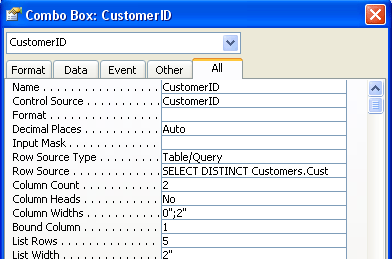Row Source Type and Row Source Properties
1.0 select your Row Source Type. Here I choose a table.
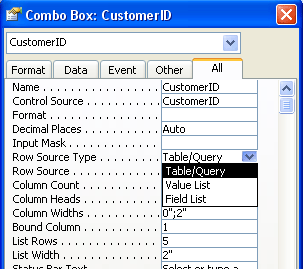
2.0 I want to select my Row Source by building a
query from table.
So I click on the ellipsis.
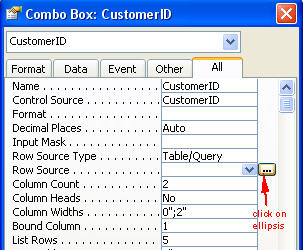
3.0 Select the table and click Add.
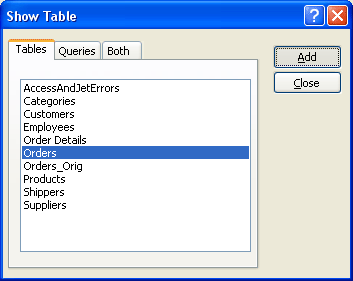
4.0 Now it moves to the Design View query grid to
build a query.
When you are done, you can either save as a Query or go to SQL View.
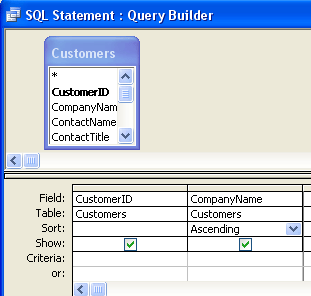
5.0 Now I copy the SQL statement from the View, to be inserted to the Row Source field.
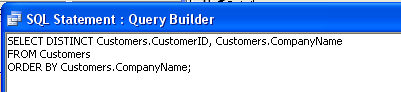
6.0 You can either use a saved query name or SQL code as input to the Row Source.