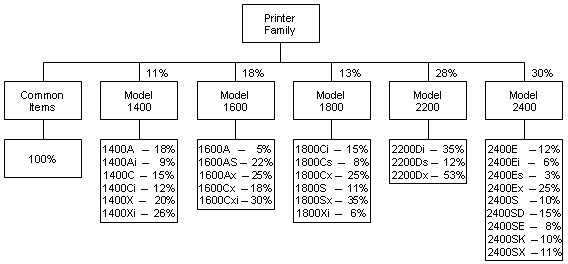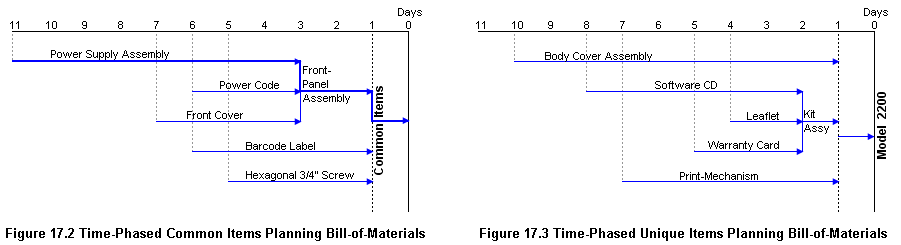|
Closed-Loop Production Planning Master Production Scheduling MPS in a Make-To-Order Environment Rough Cut Capacity Planning Detailed Capacity Planning |
Materials
Management Techniques Forecasting Techniques and Methods Excel VBA Programming Access Programming Excel Functions |
Home | About Me | ||||||||||||||||||||||||||||||||||||||||||||||||||||||||||||||||||||||||||||||||||||||||||||||||||||||||||||||||||||||||||||||||||||||||||||||||||||||||||||||||||||||||||||||||||||||||||||||||||||||||||||||||||||||||||||||||||||||||||||||||||||||||||||||||||||||||||||||||||||||||||||||||||||||||||||||||||||||||
|
Master Scheduling in a Make-To-Order Environment In contrast, master scheduling in make-to-stock manufacturing is relatively simpler, as most of the time it is dealing with internal manufacturing orders instead of customer orders. Raw materials and components are purchased and final product are built in advance of orders received from customers. Make-To-Stock strategy builds products to put in the stockroom or directly on the shelf in the distribution centers. In a make-to-order (consists of finish-to-order and assemble-to-order) environment, raw material ordered but production does not start until a customer order is received; or some production may be allowed to start in the case of a regular customer. Adopting an MTO strategy can save a company huge finished goods inventory costs. Production scheduling and demand forecasting are much more difficult in a company with a make-to-order than with a make-to-stock strategy, and thus in this section I will exclude scheduling in a make-to-stock manufacturing environment.
Using Planning Bills to facilitate Options Scheduling
If, for example, marketing team updates forecast that total 1000 units of Model 2200 will be sold on the 3rd month. Exploding the latest forecast through the Planning Bill, by multiplying 1000 by the projected percentages, you can determine how many unique and common items would be needed. Common items (motors, motor belt, screws, etc) will be needed 100% or 1000 units. All the other unique items will take the individual QPU (qty-per-unit) as in the bills-of-materials, multiply by the probabilities. The planning bill can be used to anticipate what items and how many may be needed to match the demand forecast generated in the SO&P process.
Time-Phasing the Bill-of-Materials
With the planning bills time-phased, the master scheduler can now easily tell when work on each model and each on work orders, must be started if the product model is to built within the planning lead time. In Figure 17.2 and 17.3, the Front-Panel Assy, Barcode labels, 3/4" screws, Body-Cover Assy, Kit Assy, and Print Mechanism, must be completed and available one day before an option of Model 2200 is scheduled for completion. Let's look at front-panel assembly as an example, work on power supply assembly must begin minimum 10 days before the front-panel assy is due to be finished (8 days to complete power supply assy and 2 days to secure front-panel assy). The longest lead time items are the power supply assy in the common-items bill and body-cover assy in the unique-items bill. The darker blue line in the common-items time-phased bill refers to the Critical Path (defines as the longest cumulative lead time to build the finished product) which is 11 days needed to complete an option model 2200 product. In another words, given that work order is to be completed 11 days from today (minimum time prior to final product promised date), the planner must execute work order for power-supply assy to be started today, 8 days add 2 days required for front-panel assy, and another 1 day for final assembly - a total of 11 days. Another advantage of using Planning Bills is, for example, assuming a customer requested a change for an order to be shipped 9 days prior to the original promised date, a quick glance at the time-phased planning bills would allow the master scheduler to quickly identify the affected items -- the power-supply assy and the body-cover assy are affected.
Figure 17.4 shows the master schedule for the hypothetical common items used in the printer family. It is a typical MPS screen you would commonly see in today's ERP systems. The top section contains the item information. As the common-items bill is a pseudo bill, thus the Item Status is "PSEUDO". Under Forecast Source and Forecast Consumption, it shows "PLANBL", which stands for Planning Bill. That means the forecast source is the planning bill, and the forecast is automatically consumed using the planning bill. Forecast is consumed by exploding the ATP quantities through the percentages that reside in the planning bill. Balance on-hand and safety stock is zero because a pseudo bill can not be built. Lot size is lot-for-lot. Lead time one level down is 1 day, and cumulative lead time is 11 days. To shorten the 11 days lead time, the master scheduler has decided to keep safety stock for the power supply assy which was the long lead time item in the time-phased BOM (remark under the field Special Instruction). The critical path is 11 days but why set the Planning Time Fence at 12 days? It is because the intention was to gain an extra 1 day of as a safety control. remember that within the PTF, master scheduler takes complete controls of the firm and released orders; outside the PTF, MRP generates computer planned orders. The middle section contains the supply-and-demand information needed to manage the MPS - booked orders, actual demand, projected on-hand, ATP, master scheduled receipts, over a 12-weeks planning horizon. A Capacity Time Fence was placed at the end of week 12th in 1/05, which is simply a memo-type time fence to indicate that any capacity adjustment would be difficult within such fence. PTF was set in the week prior to 1/05, which is to strictly to control MRP's behavior. The bottom section contains MPS's firm orders and released orders on the supply on left side (master schedule detail), and customer orders and internal work orders on the demand on the right side (actual demand detail), along with required dates and quantities. The column Recommended Action indicating "PLAN" is telling the master scheduler to convert a CPO to a Firm Planned Order. On the left side, status FIRM stands for Firm Master Schedule Receipts. On the right side, under transaction "T" column, A stands for make-to-assemble or make-to-order, whereas F stands for make-to-finished goods or make-to-stock; under status S column, R stands for Released, and F stands for Firm Planned Order; CXXXXXX belongs to a customer order, and MXXXXXX belongs to internal work order.
(1). First, look into the future and see if any customer orders can be moved up here. For example, there is actual demand of 10 units (C201824) from Fuwell Int'l on 10/20. Give a call to this customer, ask them whether they are agreeable to taking an earlier delivery, so that you can pull that 10 units into 10/13. But hold on.. week 10/20 is already having zero ATP and zero projected on-hand? Yes, the master scheduler should look for orders beyond 10/20. In this case, the order of 10 units from Storage Studio (C201837) is a possible choice. But before making a call to the customer, check which printer model order no. C201837 is for, and whether the needed materials are available. (2). Second alternative is to split a customer order into multiple deliveries. There are some large volume orders promised in the week 10/27 that might be possibly split up, meaning some to be produced with the capacity available in week 10/13 and the remainder to be produced in its originally scheduled week. For instance, internal job order no. M000820 of 60 units might be a possible candidate since it is best not to meddle with booked customer orders which promises have been made. (3). If assuming last minute order of 15 units does happen in week 10/13, then there will be an oversold with supply deficit in week 10/20 and a negative ATP. Looking at the demand detail, there is an internal demand (order no. M000818 and M000819) of total 110 units in week 10/20. The master scheduler can ask the requestor whether the job orders can be dropped by 5 units. If yes, the schedule will balance, and MRP would not generate reschedule-in messages -- no need to reschedule the MPS lot in week 10/27 forward to week 10/20, as the projected available balance at the end of week 10/20 would become zero, not negative. (4). Instead of meddling with demand, the third alternative is to reduce the master schedule so that it can match the demand. For instance, total master schedule for the first 2 weeks is 790 (385+405). To balance the schedule, the lot of 400 in week 10/13 can be reduced to 385, and then increase the lot in week 10/20 to 405. To handle some of the idle capacity in week 10/13, the factory can deploy the workers to do maintenance work or productivity training. (5). Last alternative is to use the extra 10 units capacity to build some hot models to stock, in anticipation of future orders. Again, first is to check whether the needed materials are available.
If no action is taken by the master scheduler, the planning time fence would move from week 1/12 to the end of week 1/19. The CPO of 440 in week 1/19 would also be moved a week to the right since a CPO can not exist inside the planning time fence. In that case, the master scheduled lot of 440 in week 1/26 (which is going to the new first week falling outside the planning time fence after system calendar shifts all weeks to the left) would becomes 900 (460+440). At that point, ATP would drop to zero in week 1/19 because the master scheduled lot is moved up to week 1/26. MRP would generate the Action Messages report to remind master scheduler of the negative projected available balance inside the planning time fence.
● Are some of the internal demand work
orders really critical? Are the numbers more than is actually needed?
Next Page >> Rough Cut Capacity Planning |
||||||||||||||||||||||||||||||||||||||||||||||||||||||||||||||||||||||||||||||||||||||||||||||||||||||||||||||||||||||||||||||||||||||||||||||||||||||||||||||||||||||||||||||||||||||||||||||||||||||||||||||||||||||||||||||||||||||||||||||||||||||||||||||||||||||||||||||||||||||||||||||||||||||||||||||||||||||||||
|
|
||||||||||||||||||||||||||||||||||||||||||||||||||||||||||||||||||||||||||||||||||||||||||||||||||||||||||||||||||||||||||||||||||||||||||||||||||||||||||||||||||||||||||||||||||||||||||||||||||||||||||||||||||||||||||||||||||||||||||||||||||||||||||||||||||||||||||||||||||||||||||||||||||||||||||||||||||||||||||